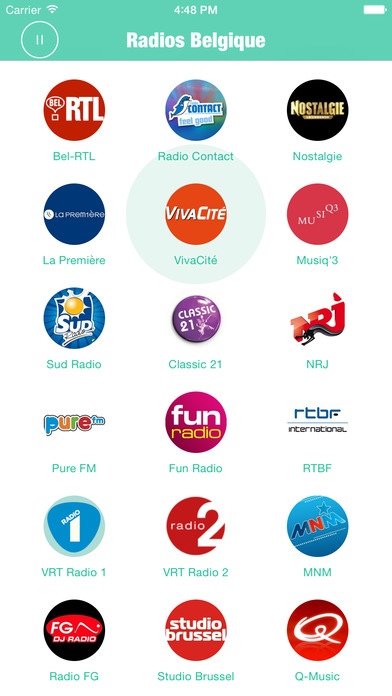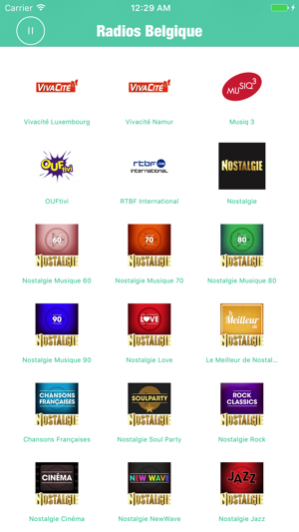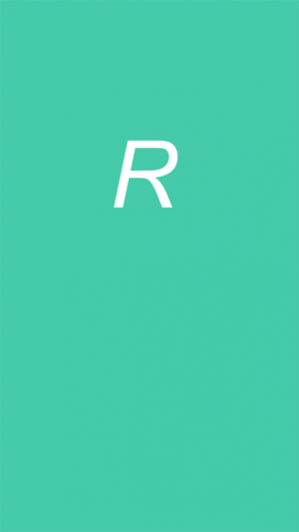Radios Belgique Pro (Belgium Radio Brussels FM) 1.0.1
Paid Version
Publisher Description
U kunt alle soorten Belgique Radio's in de app luisteren. De app de voordelen: 1. gratis: U kunt deze app gratis; 2. achtergrond Playing: U kunt andere toepassing tijdens het luisteren van een radio; 3. alle soorten Belgique Radio's. Vous pouvez écouter toutes sortes de Radios de Belgique dans l’application. Avantages de l’application : 1. gratuit : vous pouvez utiliser cette application gratuite ; 2. jeu de rappel des faits : vous pouvez utiliser d’autres applications tout en écoutant une radio ; 3. toutes sortes de Radios de Belgique. ***************************** - Radio 1 - Radio 2 Antwerpen - Radio 2 Limburg - Radio 2 Oost-Vlaanderen - Radio 2 Vlaams-Brabant - Radio 2 West-Vlaanderen - Radio Klara - Klara Continuo - MNM - MNM Hits - Studio Brussel - Sporza - Ketnet Radio - VRT Nieuws - Antwerpen fm - City Music - Club FM - Crooze.fm - Family Radio - FM Goud - Geel FM - Goldies Radio - GRK - Halse Radio Victoria - Hit FM - HUMORzender - Joe FM - Jouwradio - Komilfoo FM - MIG - Molenland FM - Nostalgie - Ping FM - Q-Music - Radio Benelux - Radio Brouwer - Radio Centraal - Radio Diest - Radio FG - Radio Internazionale - Radio IRO - Radio Mol - Radio Reflex - Radio Spes - Radio Stad - Radio Star - Top Radio - Trendy FM - VBRO - Golden Flash - Zen FM - Zoe FM - La Première - La Vie en Rose - Classic 21 - Classic 21 60's - Classic 21 70's - Classic 21 80's - Classic 21 90's - Classic 21 Metal - Classic 21 Route 66 - Classic 21 Reggae - Classic 21 Blues - Pure FM - PureLike - Vivacité Bruxelles - Vivacité Charleroi - Vivacité Hainaut - Vivacité Liège - Vivacité Luxembourg - Vivacité Namur - Musiq 3 - OUFtivi - RTBF International - Nostalgie - Nostalgie Musique 60 - Nostalgie Musique 70 - Nostalgie Musique 80 - Nostalgie Musique 90 - Nostalgie Love - Le Meilleur de Nostalgie - Nostalgie Chansons Françaises - Nostalgie Soul Party - Nostalgie Rock - Nostalgie Cinéma - Nostalgie NewWave - Nostalgie Jazz - Nostalgie Italia - Nostalgie Dance 90 - Nostalgie Dance 80 - Nostalgie Rock 90 - Nostalgie Rock 80 - Nostalgie Pop 90 - Nostalgie Pop 80 - Nostalgie La Story - Nostalgie Age Tendre - Nostalgie Camping - Nostalgie Summer - ChérieFM - 48FM - Bel RTL - Canal Inter - Radio Contact - Radio Contact RnB - Mint - DH Radio - Fun Radio - Le Centre FM - Must DM - Max FM - Maximum - Passion FM - Radio Prima - RCF Bruxelles - RCF Liège - Ultrason - YOUFM - Antipode - AraBel FM - Buzz Radio - Gold FM - Mélodie FM - Move FM - Hit Radio - NRJ - Radio Italia - Vibration 107.2 - Warm FM - BRF 1 - BRF 2
May 5, 2017 Version 1.0.1 Bug fixes Add more radio stations
About Radios Belgique Pro (Belgium Radio Brussels FM)
Radios Belgique Pro (Belgium Radio Brussels FM) is a paid app for iOS published in the Audio File Players list of apps, part of Audio & Multimedia.
The company that develops Radios Belgique Pro (Belgium Radio Brussels FM) is Xingping Ding. The latest version released by its developer is 1.0.1.
To install Radios Belgique Pro (Belgium Radio Brussels FM) on your iOS device, just click the green Continue To App button above to start the installation process. The app is listed on our website since 2017-05-05 and was downloaded 1 times. We have already checked if the download link is safe, however for your own protection we recommend that you scan the downloaded app with your antivirus. Your antivirus may detect the Radios Belgique Pro (Belgium Radio Brussels FM) as malware if the download link is broken.
How to install Radios Belgique Pro (Belgium Radio Brussels FM) on your iOS device:
- Click on the Continue To App button on our website. This will redirect you to the App Store.
- Once the Radios Belgique Pro (Belgium Radio Brussels FM) is shown in the iTunes listing of your iOS device, you can start its download and installation. Tap on the GET button to the right of the app to start downloading it.
- If you are not logged-in the iOS appstore app, you'll be prompted for your your Apple ID and/or password.
- After Radios Belgique Pro (Belgium Radio Brussels FM) is downloaded, you'll see an INSTALL button to the right. Tap on it to start the actual installation of the iOS app.
- Once installation is finished you can tap on the OPEN button to start it. Its icon will also be added to your device home screen.